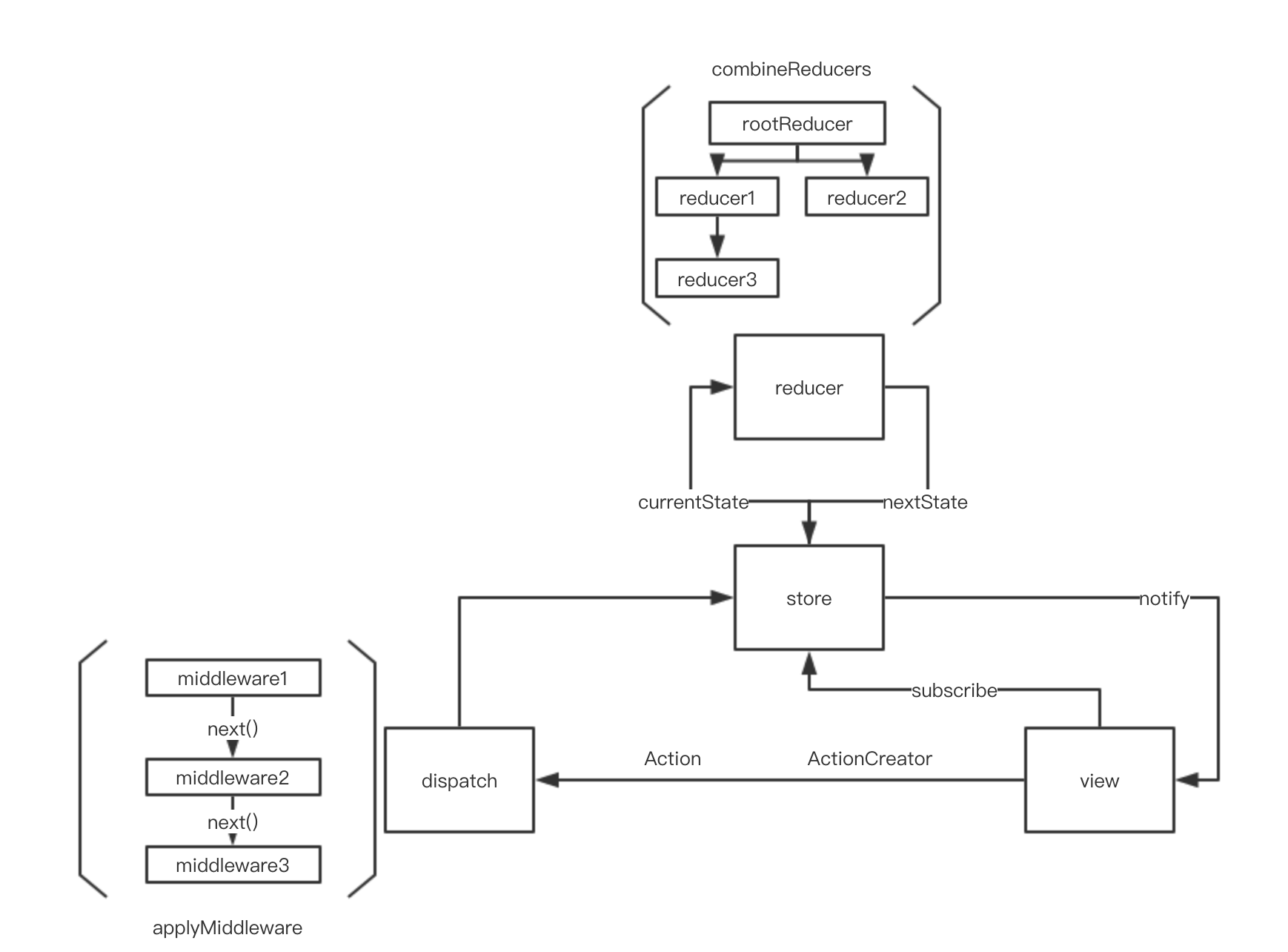本篇解读基于 Redux 版本 4.0.1。redux-interpretation
Redux 的源码很短,核心就是实现下面这些 api,也是我们使用的时候会遇到的。
1 2 3 4 5 6 7 8 9 store: { dispatch, subscribe, getState, replaceReducer }, bindActionCreators, combineReducers, applyMiddleware
先来看看 Redux 的数据流向图,流程图也能看出一点这些 api 的作用。
createStore createStore 是生成 store 的函数,返回 store 对象,dispatch, subscribe, getState, replaceReducer 都是在这里实现的
还有个 observable,是提供给 观察/响应式 库的接口
1 2 3 4 5 6 7 8 9 10 11 function createStore (reducer, preloadedState, enhancer ) return { dispatch, subscribe, getState, replaceReducer, [$$observable]: observable } }
dispatch dispatch 本质就是调用 reducer 得到新的 state,然后再循环执行监听 state 变化的回调函数
1 2 3 4 5 6 7 8 9 10 11 12 13 14 15 16 17 18 19 20 21 22 23 24 25 function dispatch (action ) try { isDispatching = true currentState = currentReducer(currentState, action) } finally { isDispatching = false } const listeners = (currentListeners = nextListeners) for (let i = 0 ; i < listeners.length; i++) { const listener = listeners[i] listener() } return action }
subscribe subscribe 就是添加监听 state 变化的回调函数,保存在一个数组中,在 dispatch 后会循环执行这个数组。返回值是一个取消监听的函数。
1 2 3 4 5 6 7 8 9 10 11 12 13 14 15 16 17 18 19 20 21 22 23 24 25 26 27 28 29 30 31 function subscribe (listener ) let isSubscribed = true ensureCanMutateNextListeners() nextListeners.push(listener) return function unsubscribe ( if (!isSubscribed) { return } if (isDispatching) { throw new Error ( 'You may not unsubscribe from a store listener while the reducer is executing. ' + 'See https://redux.js.org/api-reference/store#subscribe(listener) for more details.' ) } isSubscribed = false ensureCanMutateNextListeners() const index = nextListeners.indexOf(listener) nextListeners.splice(index, 1 ) } }
这里注意到一个函数 ensureCanMutateNextListeners,是干嘛用的呢?
1 2 3 4 5 6 function ensureCanMutateNextListeners ( if (nextListeners === currentListeners) { nextListeners = currentListeners.slice() } }
考虑下面这种场景:dispatch 过程中,监听回调 listener 数组 [ a, b, c ,d ] 在循环执行,但是刚执行完 a,a 被取消监听了,这时候数组就会变成 [ b, c ,d ],c 是数组的第二项了。原本要执行第二项的 b 就被跳过了,而去执行 c 去了。dispatch 过程中,新增或者取消订阅不会影响到当前的 dispatch,避免类似这种场景下 bug 的产生。currentListeners,保证当前的 dispatch 的不变,新增或者取消的会在 nextListeners 中体现,也就是下次 dispatch 时。 (subscribe 的注释里也有说明)
getState 这个简单粗暴,就是返回当前的 state
replaceReducer 这个方法直接替换当前的 reducer,然后执行 dispatch({ type: ActionTypes.REPLACE }) 这个内置的 action,根据新的 reducer 生成新的 state。
这个方法的使用场景:
bindActionCreators 这个方法就是提供一个简写的调用方式,给 ActionCreator 加个自动 dispatch
1 2 3 4 5 6 7 8 9 function bindActionCreator (actionCreator, dispatch ) return function ( return dispatch(actionCreator.apply(this , arguments )) } }
combineReducers combineReducers 这个函数的作用是,把一个包含各个 reducer 函数的对象,合并成一个 reducer 函数。
1 2 3 4 5 6 7 8 9 10 11 12 13 14 15 16 17 18 19 20 21 22 23 24 25 26 27 28 29 30 31 32 33 34 35 36 37 38 39 40 41 42 43 44 45 46 47 48 49 50 51 52 53 54 55 56 57 58 59 60 61 62 63 64 65 66 67 68 69 70 71 72 73 74 75 76 77 export default function combineReducers (reducers ) const reducerKeys = Object .keys(reducers) const finalReducers = {} for (let i = 0 ; i < reducerKeys.length; i++) { const key = reducerKeys[i] if (process.env.NODE_ENV !== 'production' ) { if (typeof reducers[key] === 'undefined' ) { warning(`No reducer provided for key "${key} "` ) } } if (typeof reducers[key] === 'function' ) { finalReducers[key] = reducers[key] } } const finalReducerKeys = Object .keys(finalReducers) let unexpectedKeyCache if (process.env.NODE_ENV !== 'production' ) { unexpectedKeyCache = {} } let shapeAssertionError try { assertReducerShape(finalReducers) } catch (e) { shapeAssertionError = e } return function combination (state = {}, action ) if (shapeAssertionError) { throw shapeAssertionError } if (process.env.NODE_ENV !== 'production' ) { const warningMessage = getUnexpectedStateShapeWarningMessage( state, finalReducers, action, unexpectedKeyCache ) if (warningMessage) { warning(warningMessage) } } let hasChanged = false const nextState = {} for (let i = 0 ; i < finalReducerKeys.length; i++) { const key = finalReducerKeys[i] const reducer = finalReducers[key] const previousStateForKey = state[key] const nextStateForKey = reducer(previousStateForKey, action) if (typeof nextStateForKey === 'undefined' ) { const errorMessage = getUndefinedStateErrorMessage(key, action) throw new Error (errorMessage) } nextState[key] = nextStateForKey hasChanged = hasChanged || nextStateForKey !== previousStateForKey } return hasChanged ? nextState : state } }
applyMiddleware applyMiddleware 是一个特殊的 enhancer,执行 applyMiddleware 和 enhancer,都要返回和 createStore 一样的 api。applyMiddleware 接收的参数是中间件数组,最终形成一个中间件洋葱模型。
1 2 3 4 5 6 7 8 9 10 11 12 13 14 15 16 17 18 19 20 21 22 23 24 25 26 27 export default function applyMiddleware (...middlewares ) return createStore => const store = createStore(...args) let dispatch = () => throw new Error ( 'Dispatching while constructing your middleware is not allowed. ' + 'Other middleware would not be applied to this dispatch.' ) } const middlewareAPI = { getState: store.getState, dispatch: (...args ) => dispatch(...args) } const chain = middlewares.map(middleware => dispatch = compose(...chain)(store.dispatch) return { ...store, dispatch } } }
这里要结合实际的中间件来理解,下面是 logger 中间件的示例代码:
可以看到中间件 logger 其实是一个函数,参数为 dispatch 和 getState,这个对应上面的 middlewareAPI middleware(middlewareAPI) 执行后得到的还是个函数,参数是 next,看上面的 compose, 这个 next 其实就是 store.dispatch,返回的是新的 dispatch, 假如是 newDispatch 根据上面的 compose,你会发现,这个 newDispatch 是作为中间件链的下一个 middleware 的参数值(就是 next)这样一环扣一环,得到一个最终的 dispatch 在实际调用最终的 dispatch 时,你会发现,middleware 的执行顺序又变成是从左往右了(因为最终返回的 dispatch 是第一个中间件的函数) 执行过程中,遇到 next(action),这时候其实就是右边一个 middleware 的返回的 dispatch,控制权就转到这个 middleware 了, 这样执行到最后,控制权返回,再执行 next 后面的代码 最终就是形成了中间件的洋葱模型,看下面的示意图 1 2 3 4 5 6 7 const logger = ({ getState, dispatch } ) => next => action => console .log('dispatching' , action) let result = next(action) console .log('next state' , store.getState()) return result }
1 2 3 4 5 6 7 8 9 10 11 12 13 +-------------------------------------------------------------+ | mid21 | | +---------------------------------------------+ | | | mid2 +-----------------------------+ | | | | | mid2 +-------------+ | | | | | | | | | | | -> next() -> next() ->next() -> dispatch() -> -> -> -> | | | | | | | | | | | +-------------+ | | | | | +-----------------------------+ | | | +---------------------------------------------+ | +-------------------------------------------------------------+
从这个模型可以知道中间件的工作原理,就是在发送 dispatch 之前以及发送之后,可以做一些你想做的事。
比如这个 logger 中间件的执行顺序会是 打印 dispatching -> 等待 next 执行返回 -> 打印 next state
这里可以思考一下,为什么 logger 中间件要求放在最后面?
写的比较粗糙,详细的可以看这个仓库的注释 redux-interpretation
THE END!
如果这篇文章对你有帮助,那么不妨?
赞赏 微信
支付宝